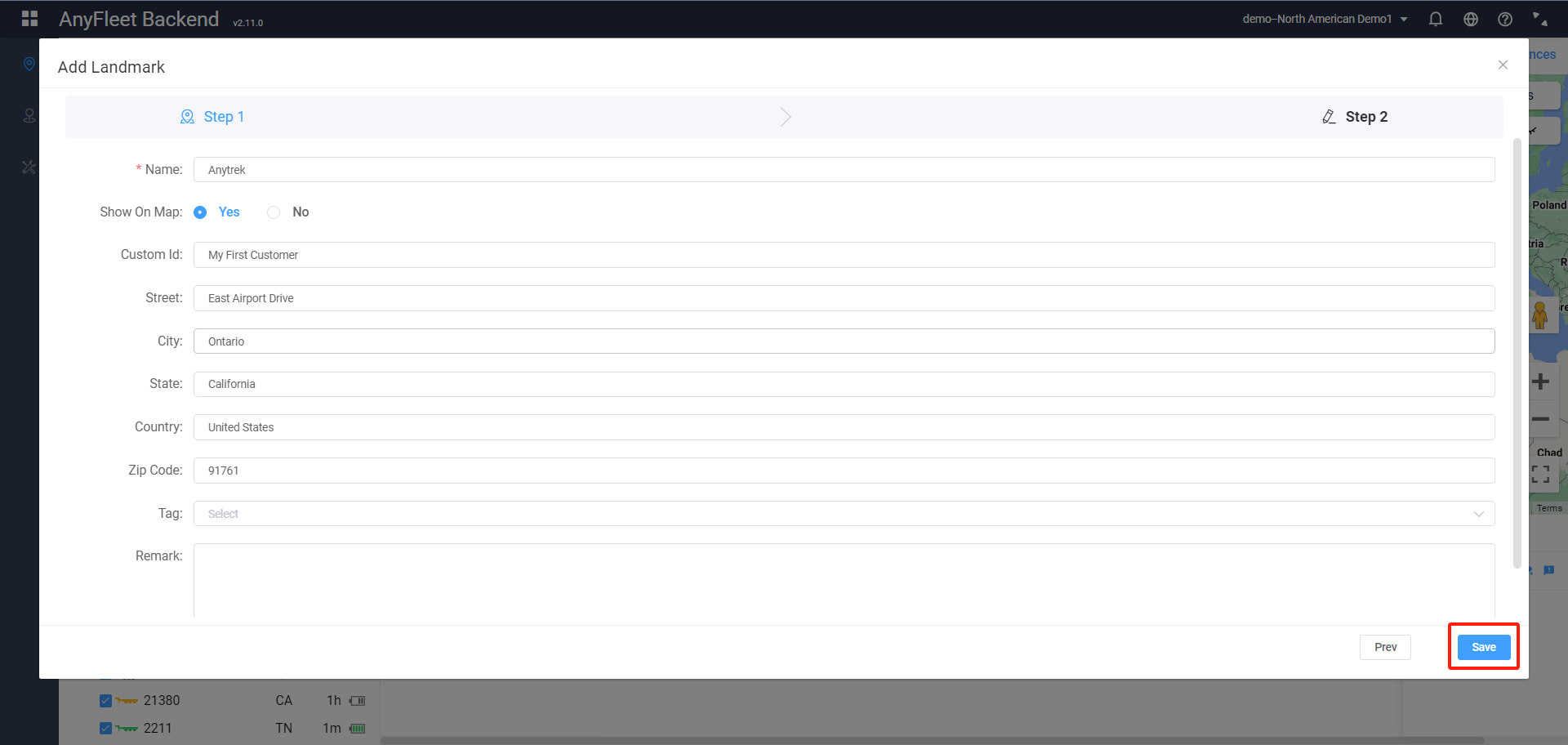Create Landmark
Less than 1 minute
To create a landmark, go to Monitoring - Landmark.
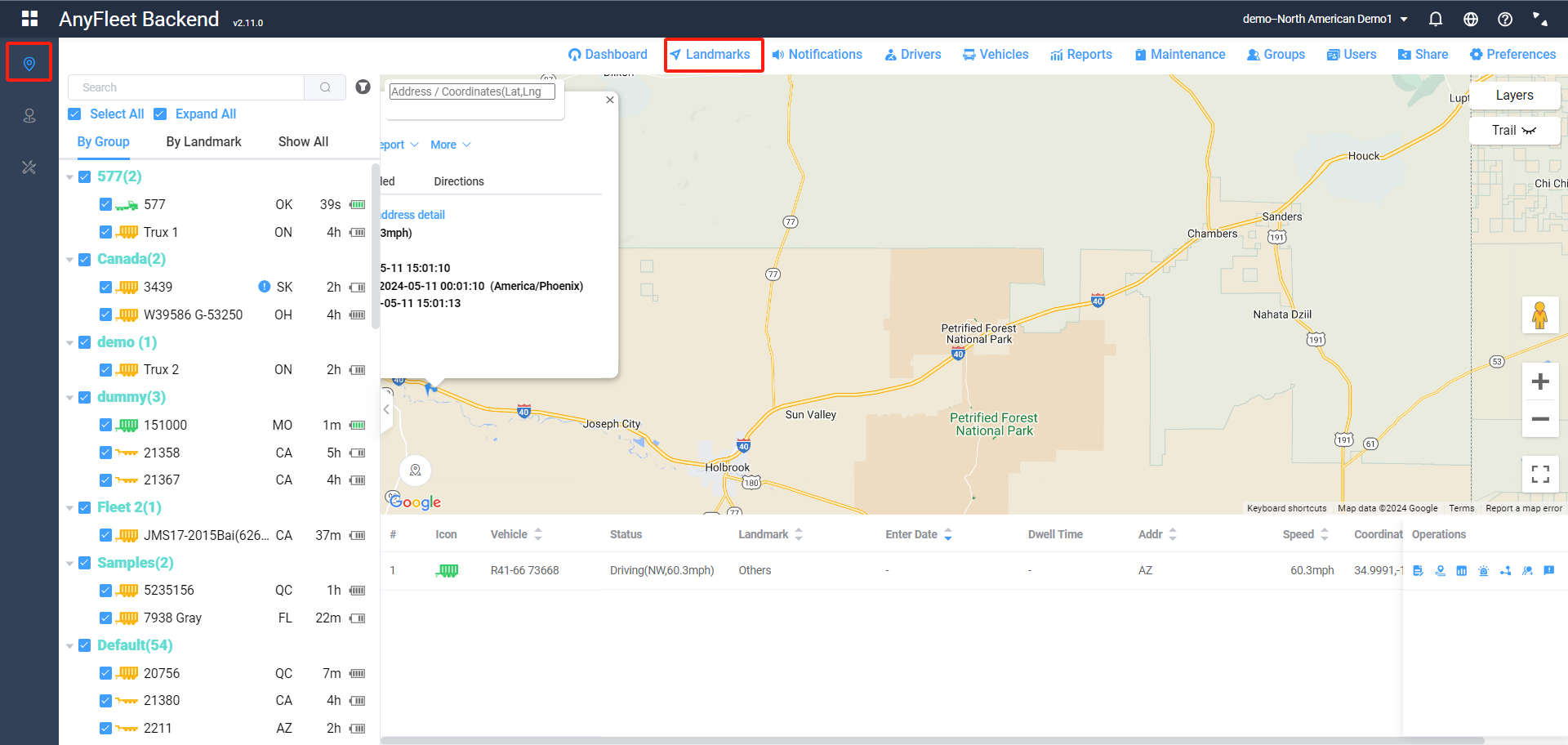
Click the Add button to add a new landmark.
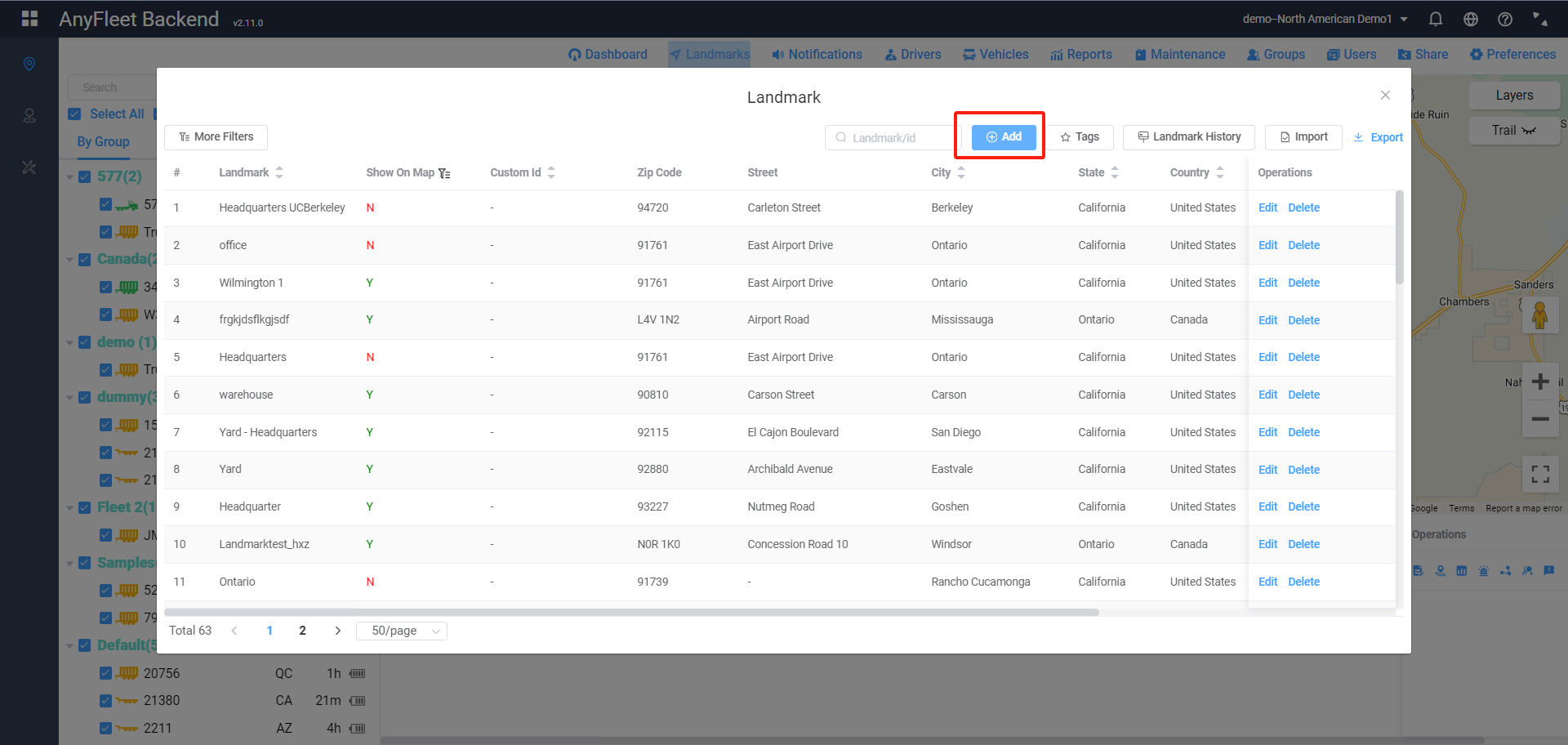
Enter the location where you want to create the landmark.
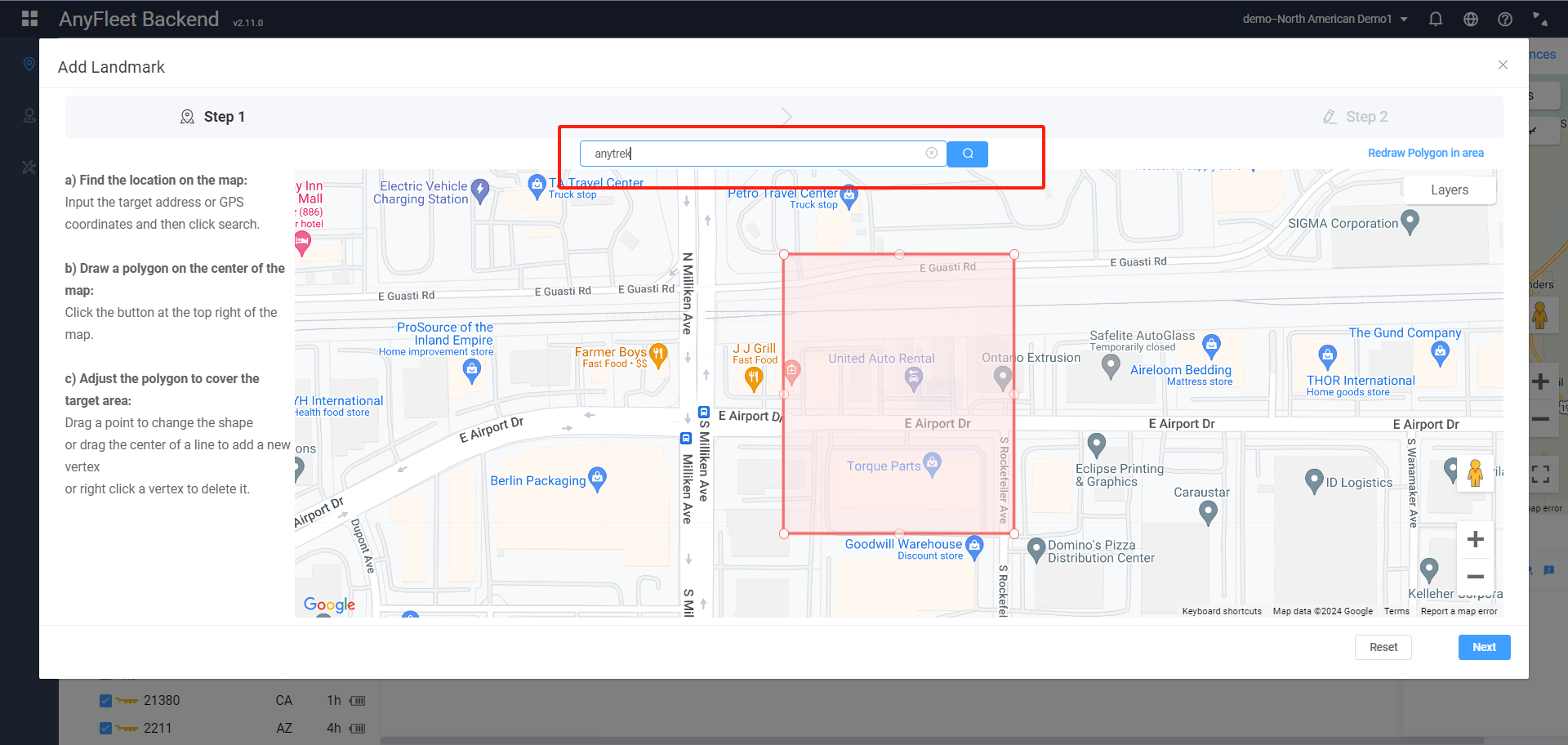
Click on the points of the polygon to drag them. If you want to increase the number of sides of the polygon, click on the midpoint of the edge. We recommend that the you set the landmark slightly larger to avoid false alarms caused by GPS drift.
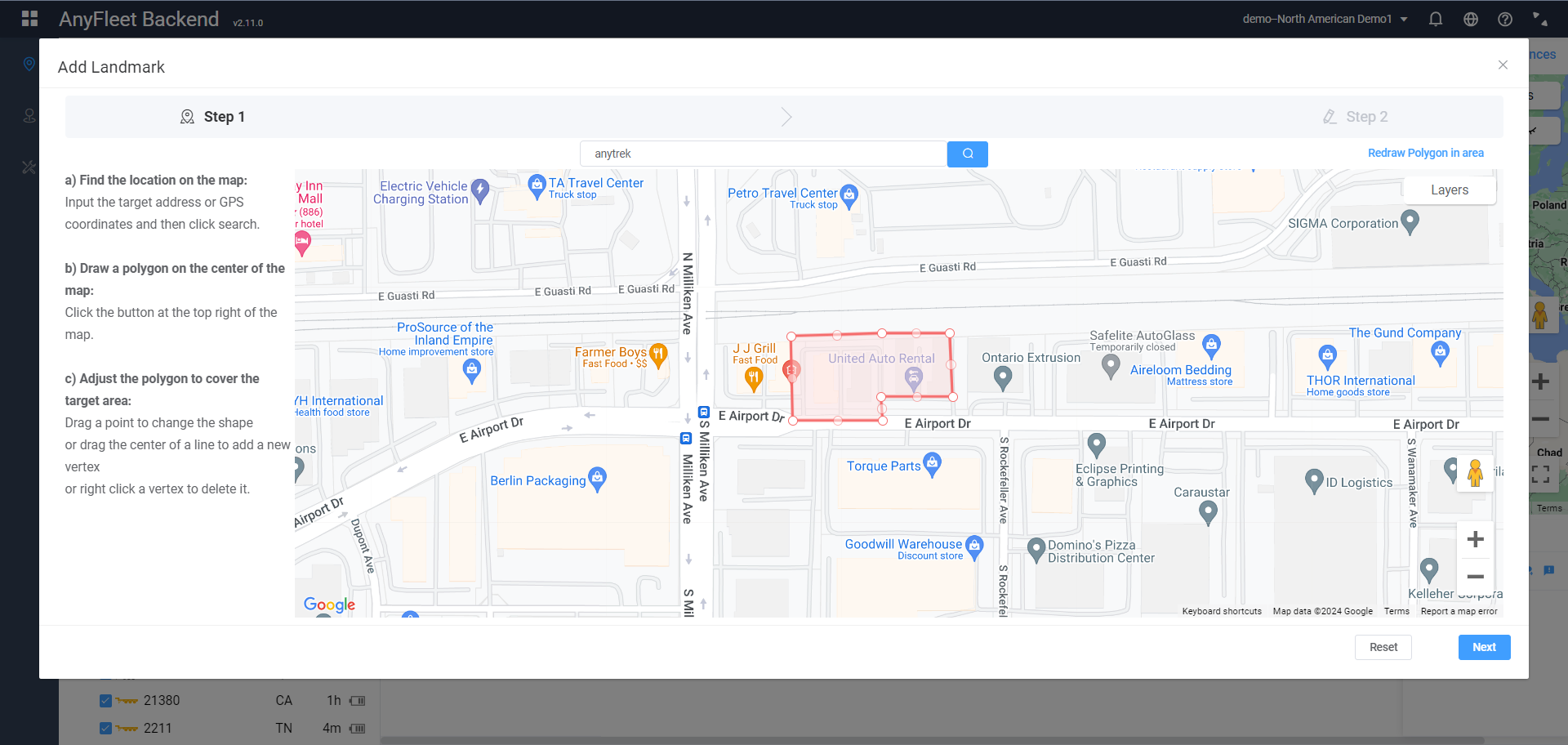
Fill in the detailed information of the landmark, then click the Save button.