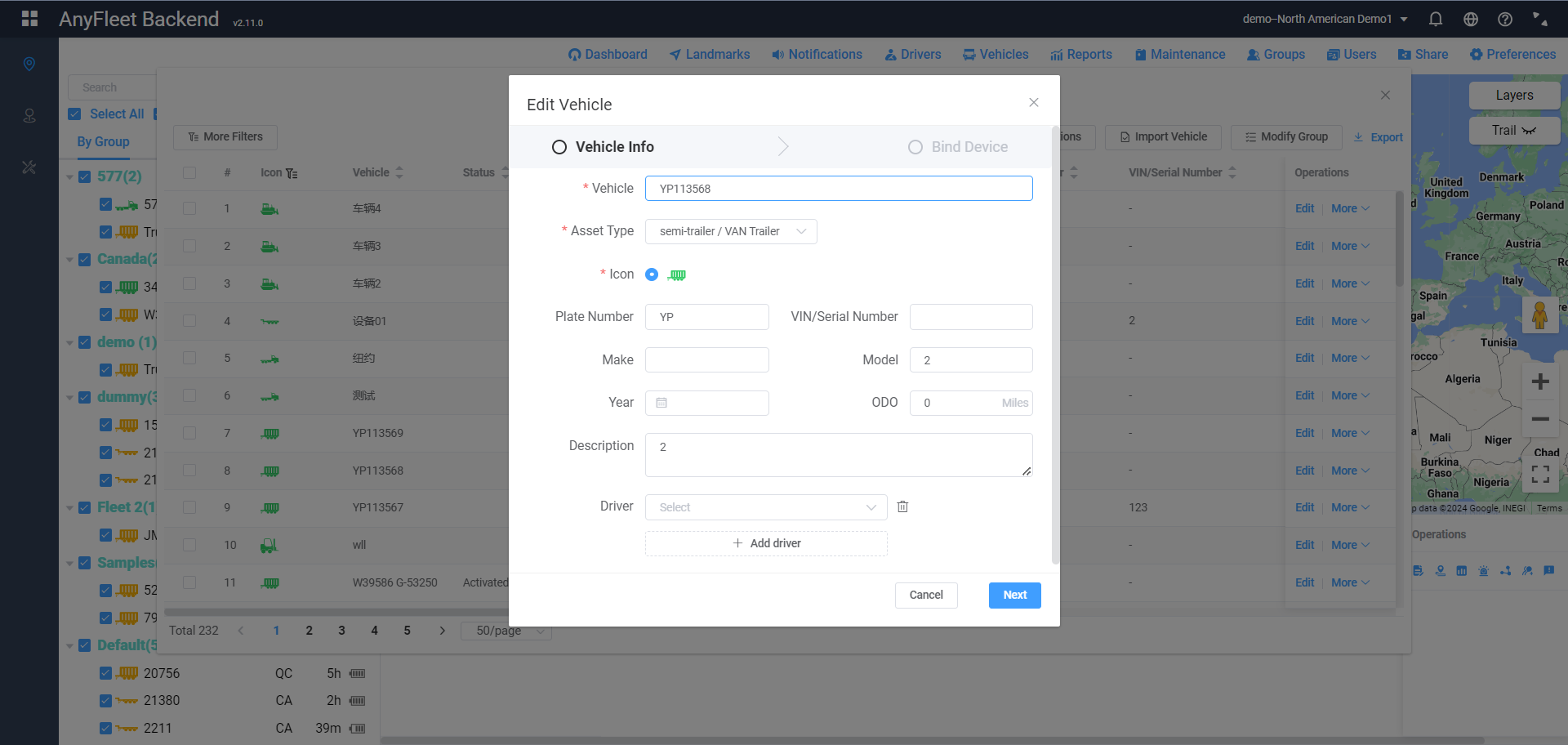Edit Vehicle Information
Less than 1 minute
If you want to name your vehicle, change its name, or modify other vehicle information, go to Monitoring - Vehicle.
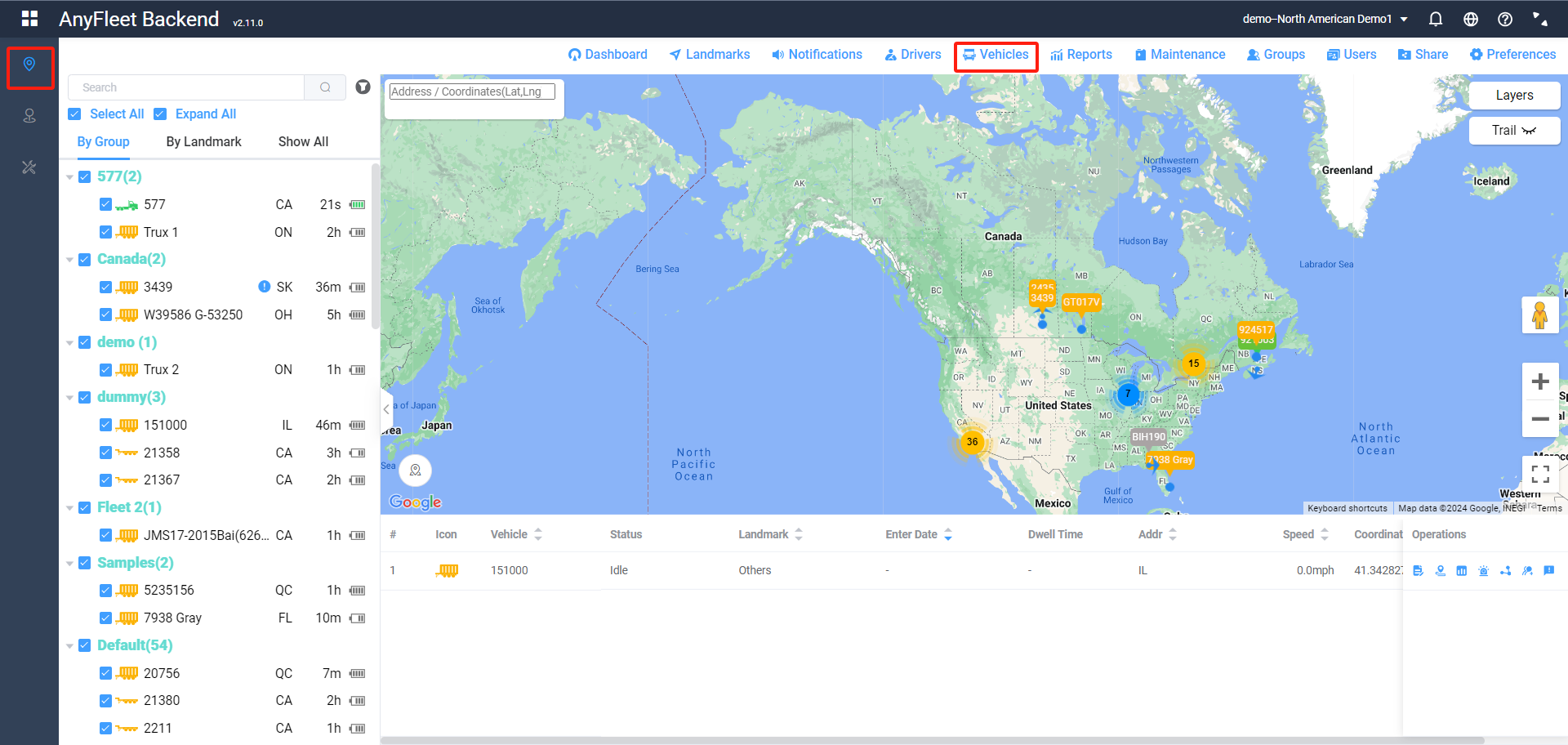
Select the vehicle you want to edit, then click on Edit. If you don't see your vehicle in the vehicle list, it may be because your device isn't bound with a vehicle. Click on "Add Vehicle" and in the second step, bind your vehicle with your device.
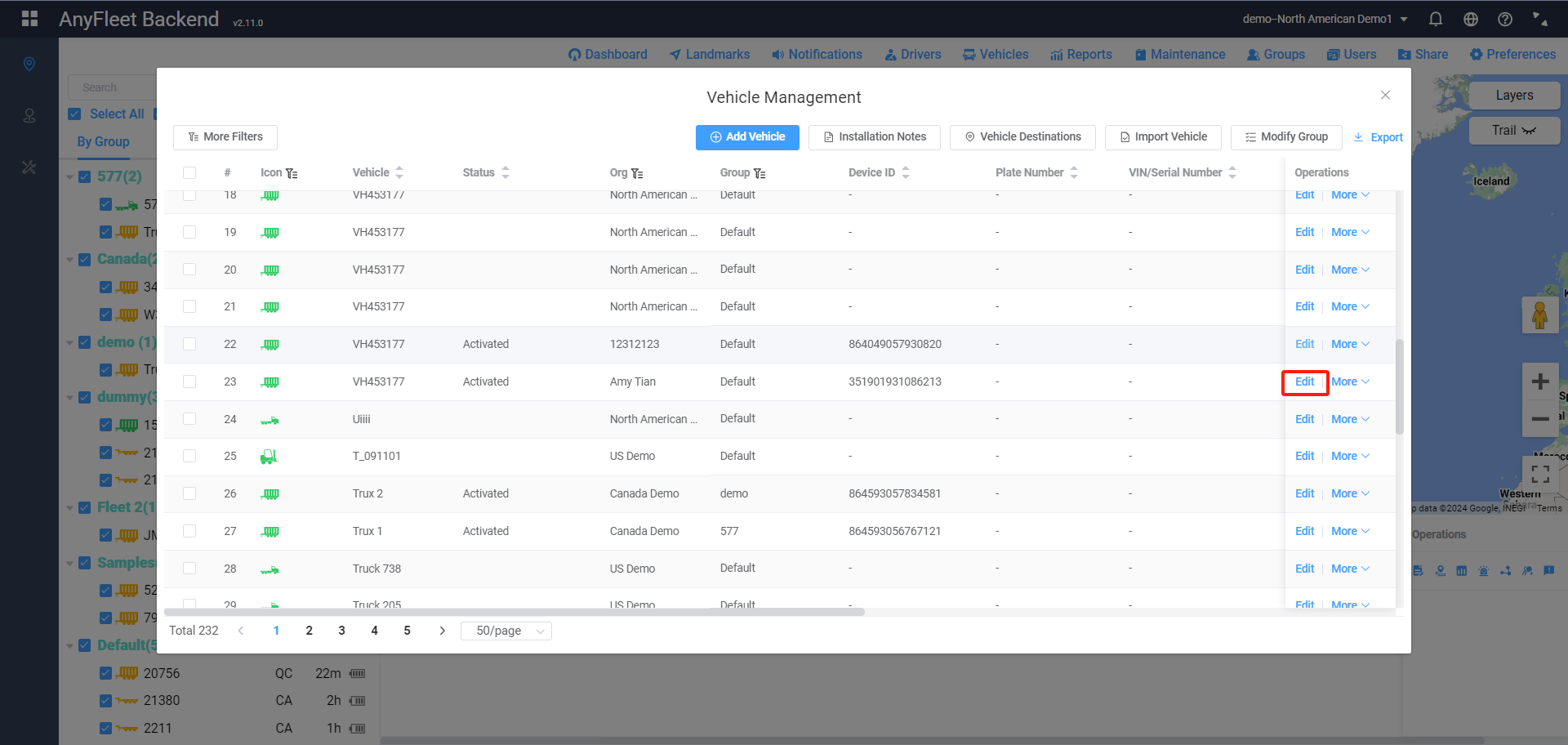
To modify the vehicle information you want to change, click on Save.