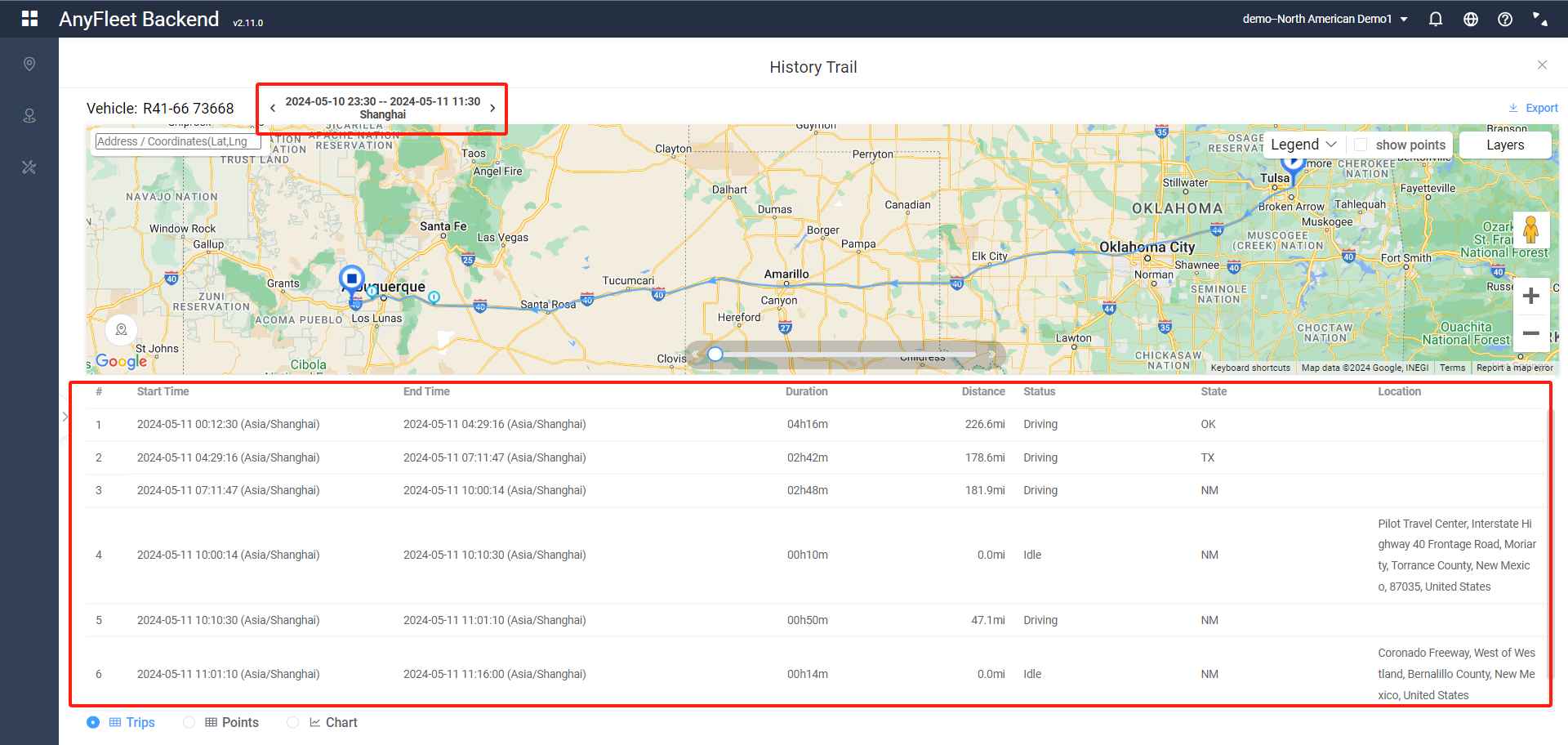History Trail
Less than 1 minute
To view the vehicle's history trail, select the vehicle you want to view in the monitoring section, then click on History Trail in the popup window, and choose the duration you want to view.
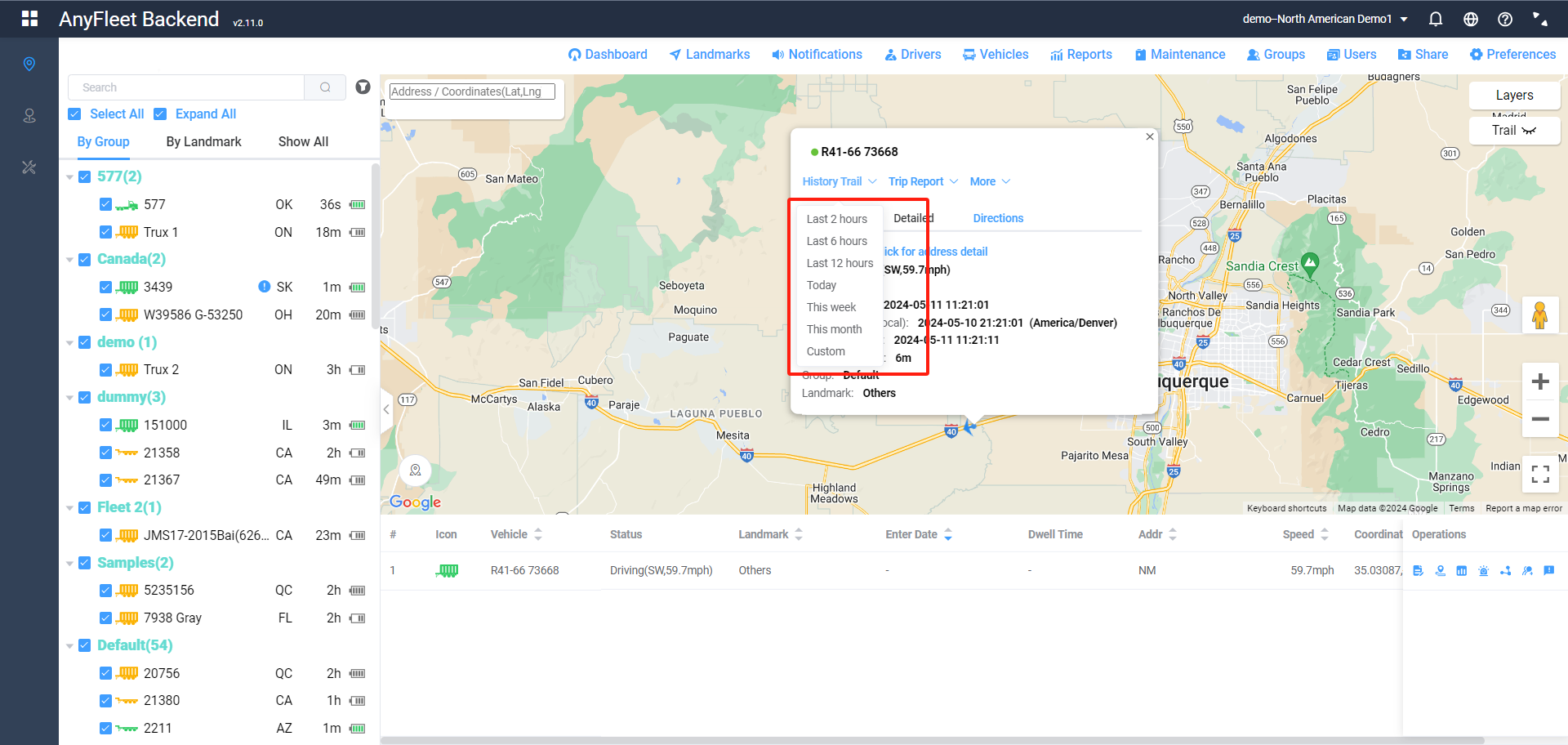
Click above to change the time range of the history trail. Below are the details of each trip for the vehicle.
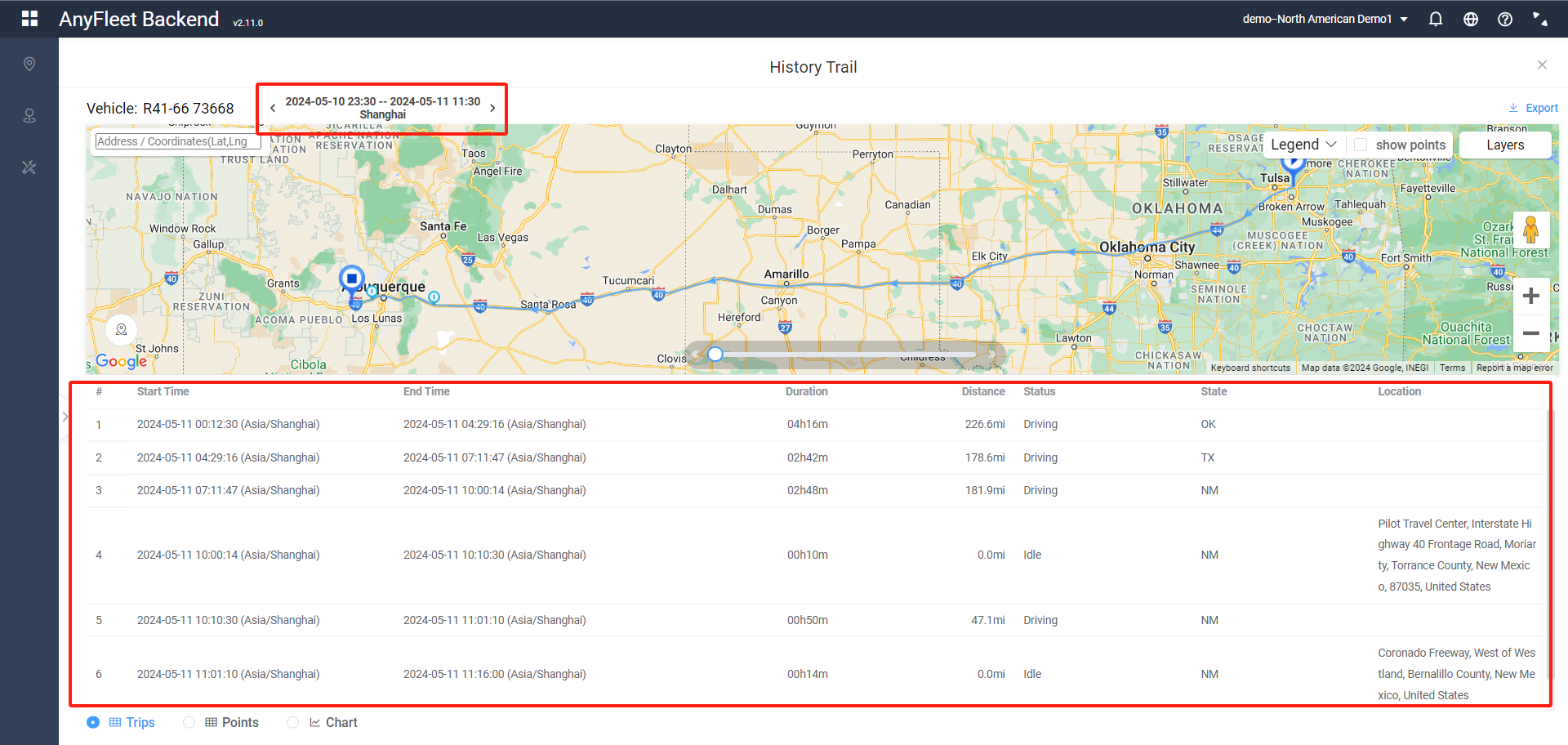
Trips are automatically divided based on the location data from your device. If you want to view specific location points, click on Point below. If you want to view data such as speed plotted on a line chart, click on Chart below.