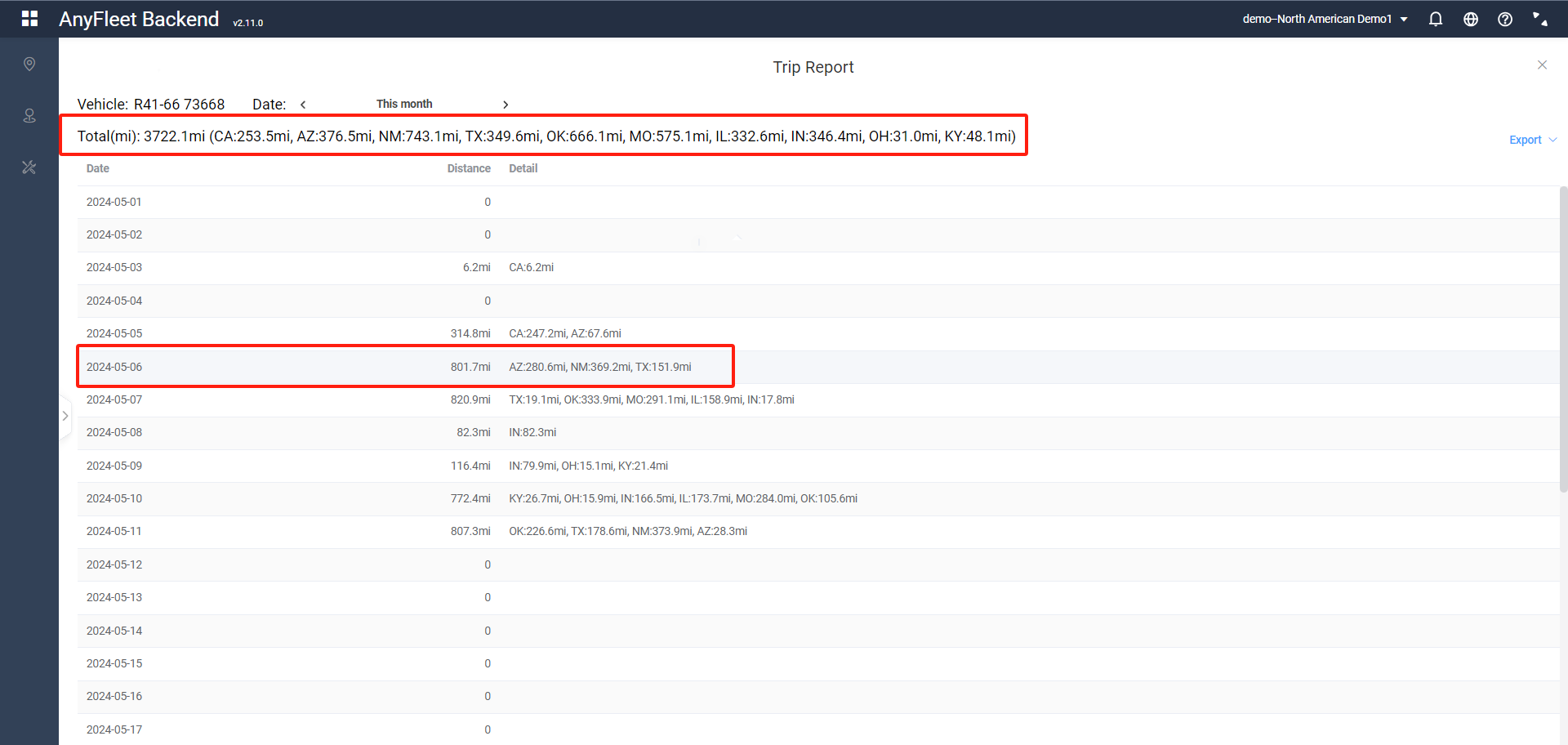Edit Vehicle Information
Less than 1 minute
To view the vehicle's trip report, select the vehicle you want to view in the monitoring section, then click on Trip Report in the popup window, and choose the duration you want to view.
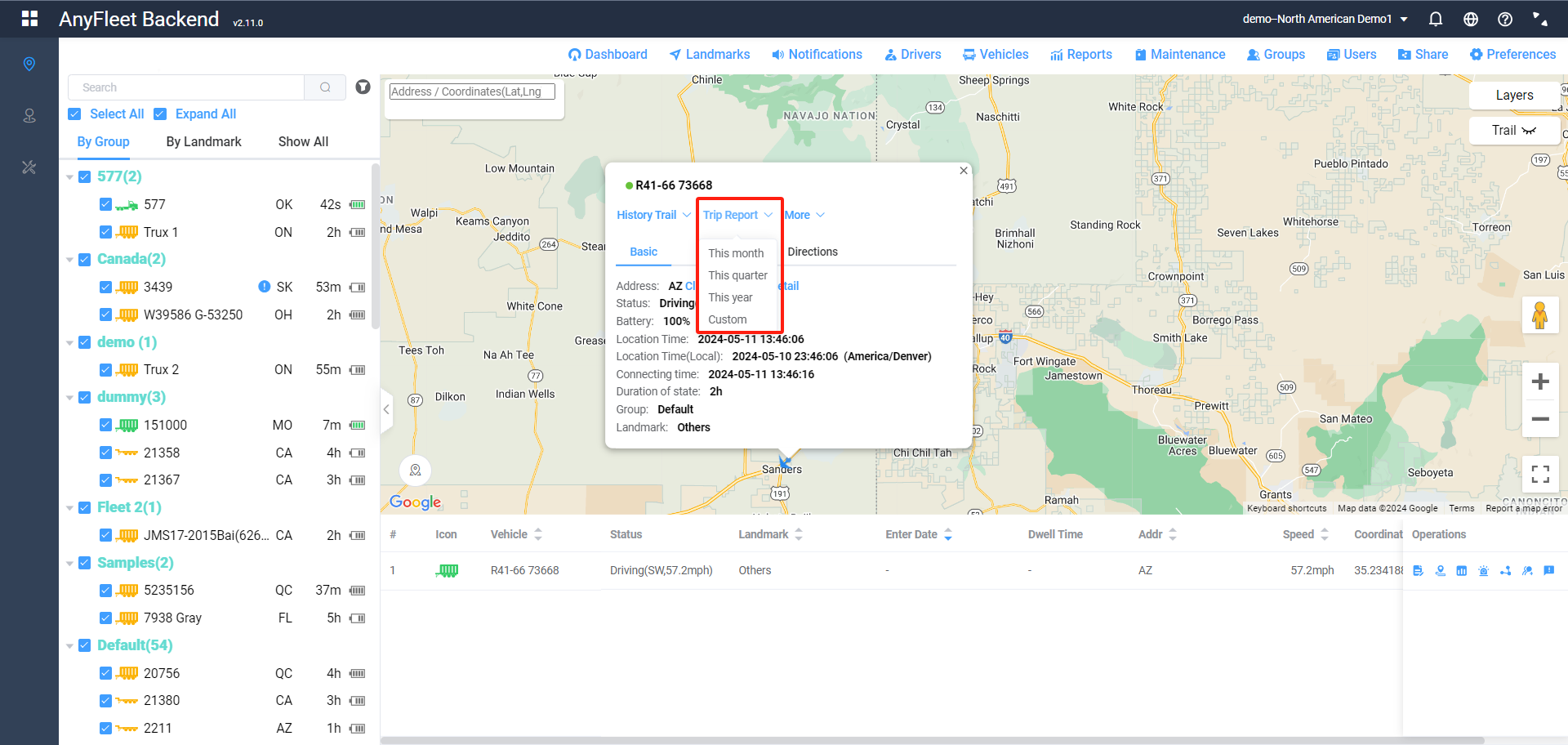
The Trip Report will display the vehicle's mileage traveled in each state during the specified time period at the top. Each row will display the vehicle's mileage driven in each state each day.